
Recherche avancée
Médias (91)
-
Spitfire Parade - Crisis
15 mai 2011, par
Mis à jour : Septembre 2011
Langue : English
Type : Audio
-
Wired NextMusic
14 mai 2011, par
Mis à jour : Février 2012
Langue : English
Type : Video
-
Video d’abeille en portrait
14 mai 2011, par
Mis à jour : Février 2012
Langue : français
Type : Video
-
Sintel MP4 Surround 5.1 Full
13 mai 2011, par
Mis à jour : Février 2012
Langue : English
Type : Video
-
Carte de Schillerkiez
13 mai 2011, par
Mis à jour : Septembre 2011
Langue : English
Type : Texte
-
Publier une image simplement
13 avril 2011, par ,
Mis à jour : Février 2012
Langue : français
Type : Video
Autres articles (40)
-
Le plugin : Podcasts.
14 juillet 2010, parLe problème du podcasting est à nouveau un problème révélateur de la normalisation des transports de données sur Internet.
Deux formats intéressants existent : Celui développé par Apple, très axé sur l’utilisation d’iTunes dont la SPEC est ici ; Le format "Media RSS Module" qui est plus "libre" notamment soutenu par Yahoo et le logiciel Miro ;
Types de fichiers supportés dans les flux
Le format d’Apple n’autorise que les formats suivants dans ses flux : .mp3 audio/mpeg .m4a audio/x-m4a .mp4 (...) -
Taille des images et des logos définissables
9 février 2011, parDans beaucoup d’endroits du site, logos et images sont redimensionnées pour correspondre aux emplacements définis par les thèmes. L’ensemble des ces tailles pouvant changer d’un thème à un autre peuvent être définies directement dans le thème et éviter ainsi à l’utilisateur de devoir les configurer manuellement après avoir changé l’apparence de son site.
Ces tailles d’images sont également disponibles dans la configuration spécifique de MediaSPIP Core. La taille maximale du logo du site en pixels, on permet (...) -
Configuration spécifique d’Apache
4 février 2011, parModules spécifiques
Pour la configuration d’Apache, il est conseillé d’activer certains modules non spécifiques à MediaSPIP, mais permettant d’améliorer les performances : mod_deflate et mod_headers pour compresser automatiquement via Apache les pages. Cf ce tutoriel ; mode_expires pour gérer correctement l’expiration des hits. Cf ce tutoriel ;
Il est également conseillé d’ajouter la prise en charge par apache du mime-type pour les fichiers WebM comme indiqué dans ce tutoriel.
Création d’un (...)
Sur d’autres sites (3910)
-
Where can I learn ffmpeg ?
29 février 2024, par BubLblckZI really want to get more into video/audio encoding and decoding, and I’ve heard that ffmpeg is a good tool, but I can’t find any good tutorials for it. Does anyone know a good way to learn it ?


-
FFMpeg - Static Blurred Background Image
21 avril 2020, par John DoeI have an ffmpeg command which takes a concat list of images and creates a slideshow, each image slowly zooming out for 10 seconds, then slaps a transparent overlay image ontop and adds music.



This works fine, but I am currently stretching the input images to fit the 1920x1080 resolution. Would it be possible to create a static blurred+stretched background of the image whilst the original image is infront with the zoom effect intact ?



Here's the code :



ffmpeg -y -hide_banner -safe 0 -f concat -i "concat.txt" -i "overlay.png" -i "music.mp3" -filter_complex "[0]scale=3840x2160,zoompan=z='if(lte(zoom,1.0),1.25,max(1.001,zoom-0.0012))':x='iw/2-(iw/zoom/2)':y='ih/2-(ih/zoom/2)':fps=20:d=200:s=1920x1080[p];[p][1]overlay, drawtext=fontfile=Heathergreen.otf:text=TEXT:fontcolor=black:fontsize=62:x=135:y=940, drawtext=fontfile=voxbox.ttf:text='TEXT':fontcolor=white:fontsize=70:x=120:y=885[outv]" -map "[outv]" -map 2:a -pix_fmt yuv420p -c:v libx264 -x264-params keyint=80:scenecut=0 -c:a aac -aspect 16:9 -preset veryfast -shortest -movflags faststart -fflags genpts -r 20 "output.mp4"



Here's the effect I need, but with the front image zooming out, as in the code above.





I've had success using
-filter_complex "[0]scale=-1:1080[in];[0]scale=1920:1080,boxblur=10:10,setsar=1[bg];[bg][in]overlay=(W-w)/2:(H-h)/2"for similar jobs but I can't seem to integrate it with this code. I'd really appreciate some help here.


Thanks.


-
Converting png image bundles to animated webp
30 janvier 2024, par Yejin HanI want to convert from apng to animated webp. So I got bundle of image sequence from the original apng and converted this to webp, but it creates an afterimage problem.


I'm using ffmpeg in vite and js environments.


https://github.com/ffmpegwasm/ffmpeg.wasm/tree/main/apps/react-vite-app


I referred to this sample project, and I modified only the parts that separate the apng and the parts that convert to webp.


await ffmpeg.exec([
 '-framerate', '10',
 '-i', 'frame_%03d.png',
 '-c:v', 'libwebp',
 '-lossless', '1',
 '-vf', 'format=yuva420p, scale=trunc(iw/2)*2:trunc(ih/2)*2',
 '-loop', '0',
 'output.webp'
 ]);


[original apng]




[result webp]

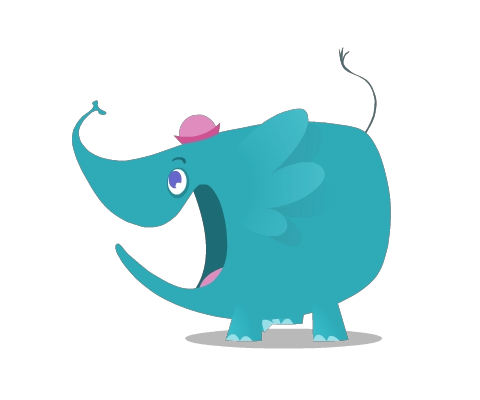


Did I miss or miss any of the ffmpeg commands ? All image sequences output normally.










